Frndly TV is one of the most affordable live TV streaming services and is the most popular among people as the basic plan offered by Frndly TV is priced at $6.99 only! So now that you have clicked on this article you already have made up your mind and have concluded that you want to sign up for Frndly TV. But just in case you want to know detailed information about the features of Frndly TV, the channel list offered and the different plans then refer to this article that is linked below.
Read More: Frndly TV Review 2023: Is It Worth It?
Now in this article, we will be breaking down the whole process of how you can sign up and sign in to Frndly TV and how you can smoothly stream your favorite channels. You can choose among 40+ family-friendly channels. But to watch it you will first have to create an account on Frndly TV. So now let’s move on to the process of creating an account on Frndly TV. Also, you have to note that you get a free trial period of 7 days. So you will have to pay after your free trial ends.
How to create an account on the Frndly TV
Here is the step-by-step process to create an account on the Frndly TV
Step 1: Launch any browser and then go to the official website of Frndly TV.
Step 2: Click on the ‘Watch 7 days free’ button.
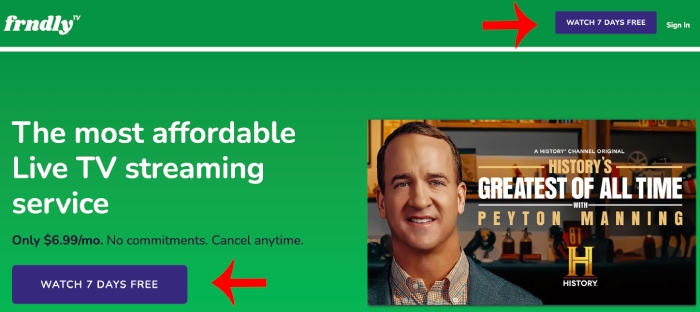
Step 3: Then on the next page you will have to choose any package from the basic, classic, or premium and then you will have to click on the ‘Continue’ button.
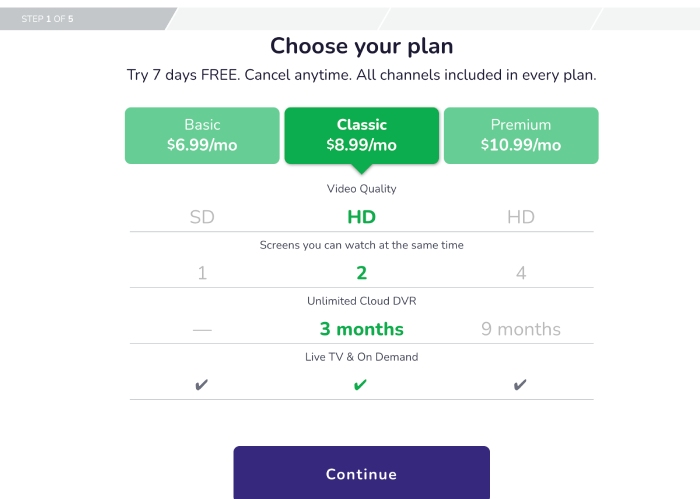
Step 4: Now you will have to enter your Email ID. Then create a password for your Frndly account and then click on the ‘Continue’ option.
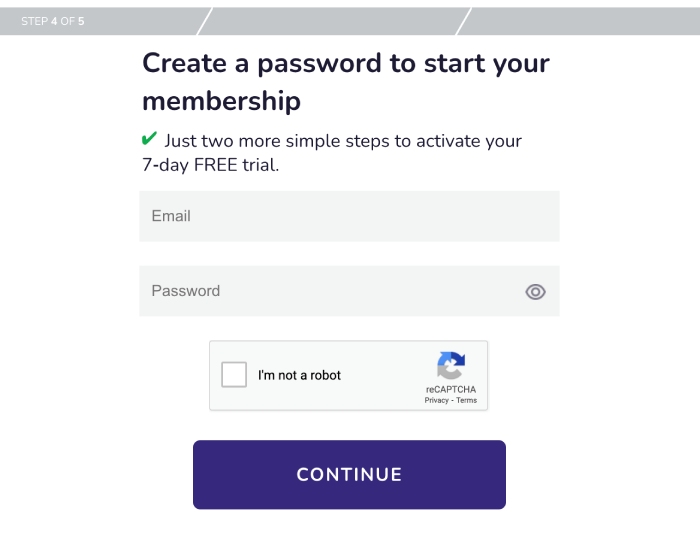
Step 5: Now you will have to enter your credit card details which are required. Verify if the entered details are correct and then click on the ‘Submit’ option.
And voila! You have successfully created an account on Frndly TV.
Now once you have successfully created your account on Frndly TV you will now have to complete the Sign In process. So to sign in to your Frndly TV account just follow the steps mentioned below.
How to sign into your Frndly TV account
Here is the step-by-step process to sign into your Frndly TV account –
- Open any browser and go to the official website of Frndly TV.
- Now you will have to click on the ‘Sign In’ option available at the top right corner of your screen.
- Then enter the email ID that is linked to your Frndly TV account.
- Now you will have to enter your password and then click on the ‘Sign In’ button.
- So you have successfully logged into your Frndly TV account and now you can stream the shows and movies of your choice!
So this is the step-by-step process to sign in to your Frndly TV account. Now that you have signed in you can watch Frndly TV on various devices. You can stream it on your desktop, smart TV, smartphone, tablet, Roku, Apple TV, and on Amazon Firestick. You can also download your favorite shows and movies and watch them offline. So now let us move on and see how you can watch Frndly TV on various devices.
How to watch Frndly TV on a Desktop?
- Launch any browser and then go to the official website of Frndly TV.
- Now click on the ‘Sign In’ option.
- Then enter your Email ID and password and sign in to your account.
- Once you sign into your account you will be redirected to the homepage of the Frndly TV website.
- Now here on the home page, you will see different channel options, you can select or search for any show or movie that you want to watch. And then you just have to relax and watch your favorite shows and movies!
So this is how you can stream your favorite shows and movies on the Frndly TV platform with the help of a Desktop. Along with the desktop, you can stream the Frndly TV on other devices that are compatible with it.
How to watch Frndly TV on Roku?
- Launch the Roku device and then you will have to press the ‘Home’ button on your Roku remote.
- Now navigate through and then go on the ‘Search’ option.
- Now you will have to look for Frndly TV, so type Frndly TV on the search bar with the help of your on-screen keyboard. Once you type the relevant letters you will see them in the suggestions.
- Now you will have to install Frndly TV on your Roku device so for that you will have to select the ‘Add channel’ option.
- Once you have installed Frndly TV on your Roku device, just launch the Frndly TV app.
- Now log in to your account by entering your Email ID and password.
- Once you have logged in to your account you can stream all your favorite shows and movies!
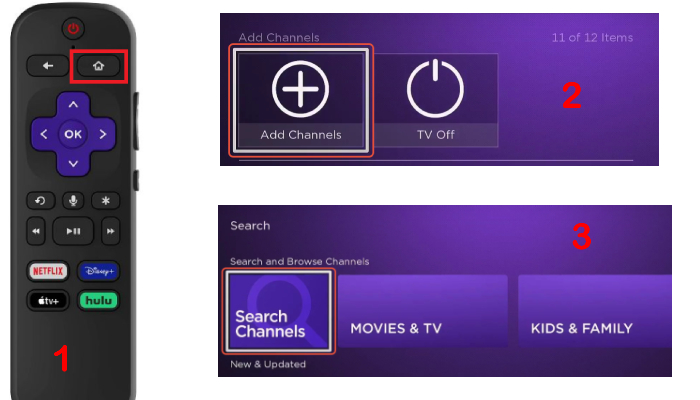
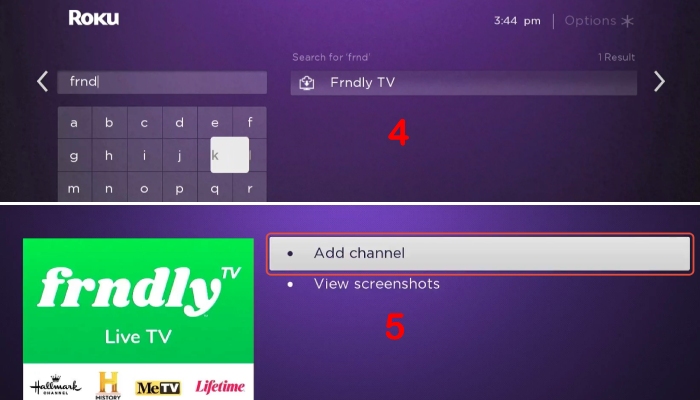
So this is how you can watch Frndly TV on your Roku device. Just make sure that you follow all the steps mentioned above.
How do you watch Frndly TV on Apple TV?
- Launch Apple TV and then go to the ‘App Store’.
- Now type Frndly TV on the search bar.
- Navigate through and then click on the ‘Get button to install the app’ on your Apple TV.
- Now once you have successfully installed the app just launch it and then log into your account by entering your email address and your password.
- Now you can watch any show or movie that you want on Frndly TV.
How to watch Frndly TV on Amazon fire stick?
- You will have to press the ‘Home’ button on your Amazon fire stick remote.
- Then you will have to select the ‘Find’ option from the Home Screen and then just select the search button.
- Now look for Frndly TV by using your on-screen keyboard and then download the app.
- Launch the Frndly TV app once the installation process is successful.
- Then just sign into your account by entering your email ID and password and then you will be able to watch any videos on the Frndly TV.
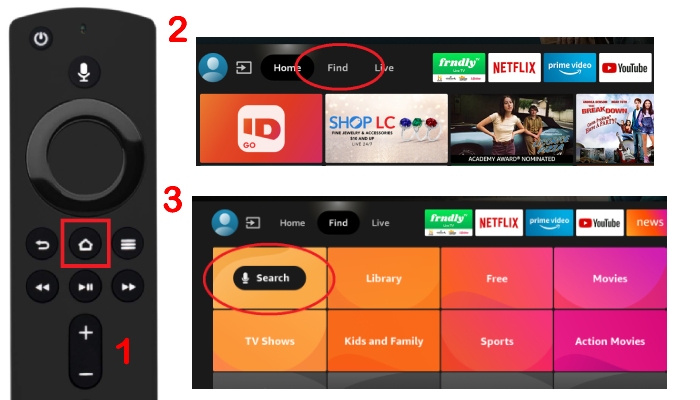
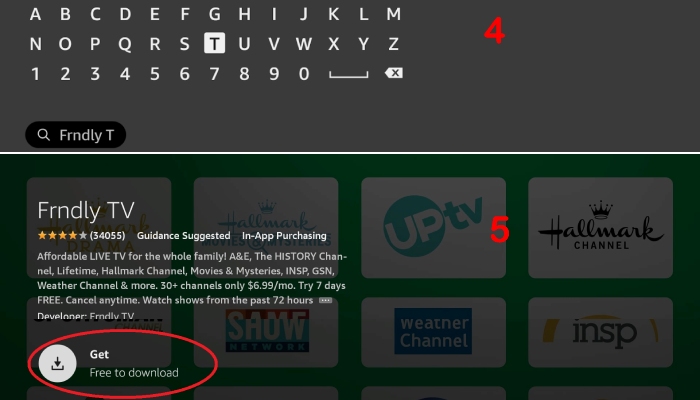
How to watch Frndly TV on Smart TV?
For watching Frndly TV on your smart TV you have to make sure that your smartphone and your smart TV are connected to the same Wifi network.
- Launch the Frndly TV app on your mobile and login into your account by entering your details like the password and your email address.
- Now click on the ‘Cast’ option present at the top right corner of your screen.
- Now you will see the list of available devices so select your smart TV from the list of available devices and you can then watch any video of your choice.
So this is how you can stream shows and movies on the Frndly TV app. We have now covered everything about creating an account on Frndly TV, and the process of signing in to your account and we have also covered how you can watch Frndly TV on different devices. So just make sure to follow the steps given above and then you can just sit back, relax and watch your favorite shows and movies on the Frndly TV.



